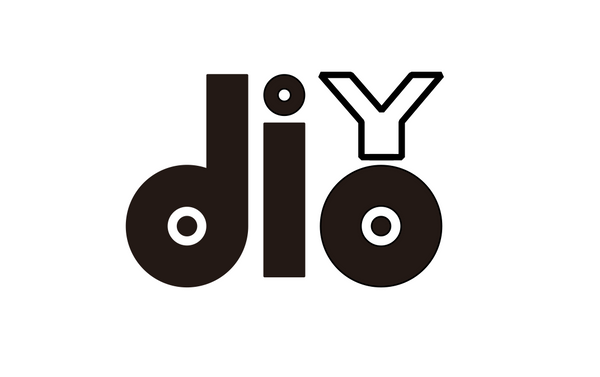Heartbeat User Manual
1. Safety Instructions
- Read all instructions before use.
- Keep away from children and pets.
- Avoid turning the volume to the highest level for prolonged periods without additional protective devices, as the peak SPL is 133dB, which may cause hearing damage. Stop using immediately if you feel discomfort.
- Don't expose the speaker to direct sunlight.
- Avoid using the speaker in extreme weather conditions.
- Keep the speaker away from water.
- Do not use ethyl alcohol or harsh chemicals to clean the speaker.
2. Product Specifications
| RMS Power | 320W (80W*4) |
| Frequency Response Range | 20-20kHz |
| Peak Sound Pressure Level | 133dB |
| Signal-to-Noise Ratio (SNR) | ≥ 80dB |
| Full-range Driver | 8" x 4 |
| Tweeter | 1" x 4 |
| Music Playing Time | 20Hrs |
| Charging Time | 6Hrs |
| Battery | Lithium Iron Phosphate Battery 12.8V/15A |
| Charger Type | 25V/6A |
| Operating Temperature ( °C) | -10 °C ~ 50°C |
| Operating Temperature (°F) | 14°F ~ 122°F |
| Enclosure Material | Wood |
| Bluetooth Version | 5.0 |
| Audio Input | USB, TF Card, AUX (3.5mm), Guitar (6.5mm), Microphones (6.5mm) |
| LED Light Modes | Blue, Pink, Green, Ice Blue, Red, and Light Off |
| Dimension (inch) | 11.42" x 11.42" x 22.83" |
| Dimension (mm) | 290 mm x 290 mm x 580 mm |
| Weight (lb) | 35 lb |
| Weight (kg) | 15.88 kg |
3. Package Contents
- 1 x Heartbeat Speaker
- 2 x Wireless Microphones
- 1 x AC Adapter
4. How to Use
Power On/Off
Press and hold the power button on the mainboard until you hear an audio tone.
Connect to Bluetooth
- Enable Bluetooth on your device.
- Select "Heartbeat" from the list of available devices.
- Once connected, your device name will display on the LCD screen.
LCD Screen Controls

- Volume Control: Turn the round button clockwise or counterclockwise.
- Pause/Play: Press the round button.
- Switch Songs: Press forward or next buttons.
- Bluetooth Control: Press the BT button to connect or disconnect the device.
- Menu Navigation: Press the M button to open the menu, turn the round button to navigate, and press it to confirm.
- LED Light Modes: Press the LED button to switch between six modes: light off, blue, pink, green, ice blue, and red.
- Equalizers: Press the EQ button to toggle between Bass, High-Fidelity, and Cinematic modes.
- Linking Two Speakers: Press the link button to connect two identical Heartbeat speakers for a synchronized experience.
- Turn on two pepper speakers and ensure Bluetooth mode on your device is off. Press the link button on one speaker, and after a few seconds, the two speakers will connect. The letter "A" will display on the host speaker.
- Next, turn on Bluetooth on your device and select "Heartbeat" to connect.
Mainboard Controls

- USB or TF Card Input: Insert and play the music.
- AUX Input: Turn the round button to adjust treble, bass, or volume.
- Guitar Input: Turn the round button to adjust treble, bass, or volume.
- Wired Microphone Input: Turn the round button to adjust treble, bass, volume, echo, or delay.
- Wireless Microphone: Connect automatically when power is on.
5. Charging
- Plug in the AC adapter to charge the speaker.
- A red light will indicate that the speaker is charging.
- When fully charged, the light will turn blue.
6. Warranty and Support
- Warranty: 1-year warranty covering all essential needs. Extended warranty options are available upon request.
- Support: Lifetime support is included for all products.
7. Contact Information
For questions or support, reach out to us at:
- Email: customerservice@diodiy.com
- Contact Form
For additional assistance, please contact our customer support team. Thank you for choosing DIODIY!